Custom Control의 소개
WPF에서 유용하게 사용하는 Custom Control 입니다.
자기가 원하는 바대로 Windows Control을 만들 수 있는 건 예전 MFC에서는 상상하기 어려웠습니다.
강력한 기능이지만, 생소한 기능이라 자주 헷갈릴 수 있는데요.
WPF에서 Custom이라고 하면, 보통 두 가지를 혼용해서 말하는 것입니다.
첫번째는 아래 그림과 같이 여러 Control을 묶는 방식입니다.
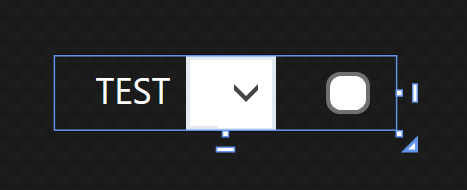
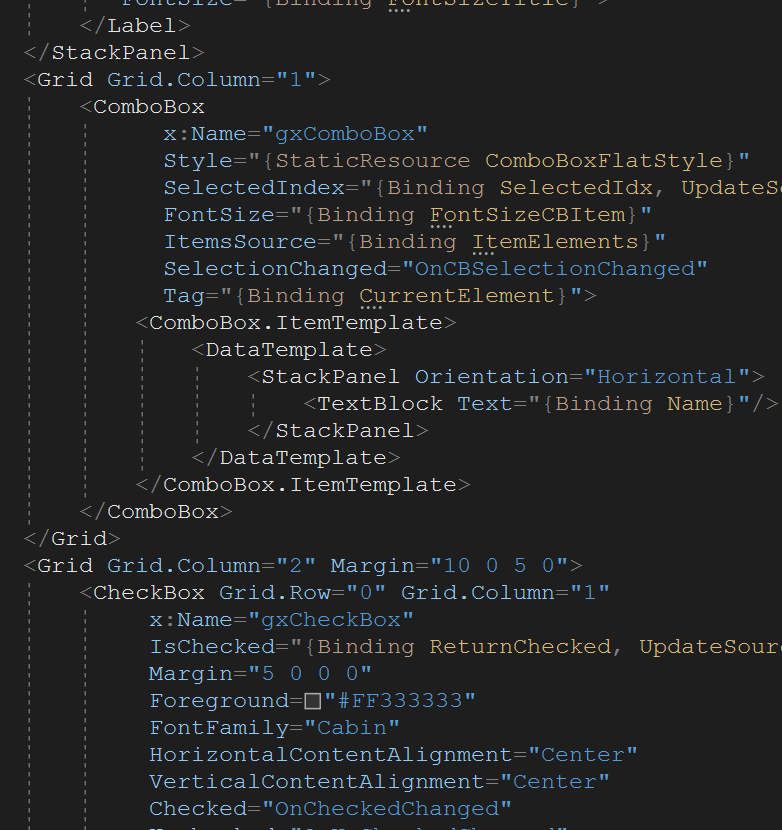
두번째는 직접 Control을 만드는 방식입니다.
File New-> CustomContrl을 생성하는 순서로 만들 수 있습니다.
이 부분 아래에서 좀 더 자세히 설명 드리겠습니다.
Custom Control의 기초 튜토리얼
1. 튜토리얼포인트 예제
- 출처 : https://www.tutorialspoint.com/wpf/wpf_custom_controls.htm
2. 구분
- UserControl을 활용한 CustomControl 생성 방식
+ 용도: Layout 잡기 편하도록
- 기존 Control(예: TextBox, Button 등)을 상속받아 CustomControl을 생성하는 방식
+ 용도 : 기존 Control에서 제공하지 않는 입력 방식을 만들기 위해
Custom Control에 대한 예제
1. TextBox 확장
- 출처 : https://www.codeproject.com/Questions/878679/WPF-Custom-TextBox-with-Decimal-Formatting
- 해당 코드는 첨부파일로 올려놓았습니다.
- 아래 출처에서 다운로드 받은 코드인데, 이해하기가 쉽습니다.
class TextBoxEx:TextBox
{
public string ActualText
{
get { return (string)GetValue(ActualTextProperty); }
set { SetValue(ActualTextProperty, value); }
}
// Using a DependencyProperty as the backing store for ActualText. This enables animation, styling, binding, etc...
public static readonly DependencyProperty ActualTextProperty =
DependencyProperty.Register("ActualText", typeof(string), typeof(TextBoxEx), new PropertyMetadata(string.Empty, OnActualTextChanged));
private static void OnActualTextChanged(DependencyObject d, DependencyPropertyChangedEventArgs e)
{
TextBox tx = d as TextBox;
tx.Text = (string)e.NewValue;
string str = tx.Text;
double dbl = Convert.ToDouble(str);
str = string.Format("{0:0.###}", dbl);
tx.Text = str;
}
public TextBoxEx()
{
this.GotFocus += TextBoxEx_GotFocus;
this.LostFocus += TextBoxEx_LostFocus;
this.PreviewTextInput += TextBoxEx_PreviewTextInput;
}
void TextBoxEx_PreviewTextInput(object sender, System.Windows.Input.TextCompositionEventArgs e)
{
decimal d;
if(!decimal.TryParse(e.Text,out d))
{
e.Handled = true;
}
}
void TextBoxEx_LostFocus(object sender, System.Windows.RoutedEventArgs e)
{
ConvertText();
}
void TextBoxEx_GotFocus(object sender, System.Windows.RoutedEventArgs e)
{
this.Text = ActualText;
}
private void ConvertText()
{
string str = this.Text;
ActualText = str;
double dbl = Convert.ToDouble(str);
str = string.Format("{0:0.###}", dbl);
this.Text = str;
}
}
Custom Control 실제 적용시 나타난 어려움
- 실수 입력 검사 (Regex 사용) : 121.2121.121은 처리가 어려움
- Return 또는 Enter, Esc키에 대한 예외처리 (이부분은 처리 완료)
public class TextExControl : TextBox
{
static TextExControl()
{
DefaultStyleKeyProperty.OverrideMetadata(typeof(TextExControl),
new FrameworkPropertyMetadata(typeof(TextExControl)));
}
private static readonly Regex _regex = new Regex("[^0-9.-]+"); //regex that matches disallowed text
public string ActualText
{
get { return (string)GetValue(ActualTextProperty); }
set { SetValue(ActualTextProperty, value); }
}
public static readonly DependencyProperty ActualTextProperty =
DependencyProperty.Register("ActualText", typeof(string), typeof(TextExControl), new PropertyMetadata(string.Empty, OnActualTextChanged));
private static void OnActualTextChanged(DependencyObject d, DependencyPropertyChangedEventArgs e)
{
TextBox tx = d as TextBox;
tx.Text = (string)e.NewValue;
string str = tx.Text;
double dbl = Convert.ToDouble(str);
str = string.Format("{0:0.###}", dbl);
str += " %";
tx.Text = str;
}
public TextExControl()
{
this.GotFocus += TextBoxEx_GotFocus;
this.LostFocus += TextBoxEx_LostFocus;
this.PreviewTextInput += TextBoxEx_PreviewTextInput;
}
void TextBoxEx_PreviewTextInput(object sender, System.Windows.Input.TextCompositionEventArgs e)
{
bool bRtn = _regex.IsMatch(e.Text.ToString());
if (bRtn == true)
{
if(e.Text.ToString() != "\r")
e.Handled = true;
}
//double d;
//if (!double.TryParse(e.Text, out d))
// e.Handled = true;
}
void TextBoxEx_LostFocus(object sender, System.Windows.RoutedEventArgs e)
{
ConvertText();
}
void TextBoxEx_GotFocus(object sender, System.Windows.RoutedEventArgs e)
{
RevertText();
}
private void RevertText()
{
this.Text = ActualText;
}
private void ConvertText()
{
ActualText = this.Text;
}
}
출처
- https://www.codeproject.com/Questions/878679/WPF-Custom-TextBox-with-Decimal-Formatting
- https://www.tutorialspoint.com/wpf/wpf_custom_controls.htm








최근댓글